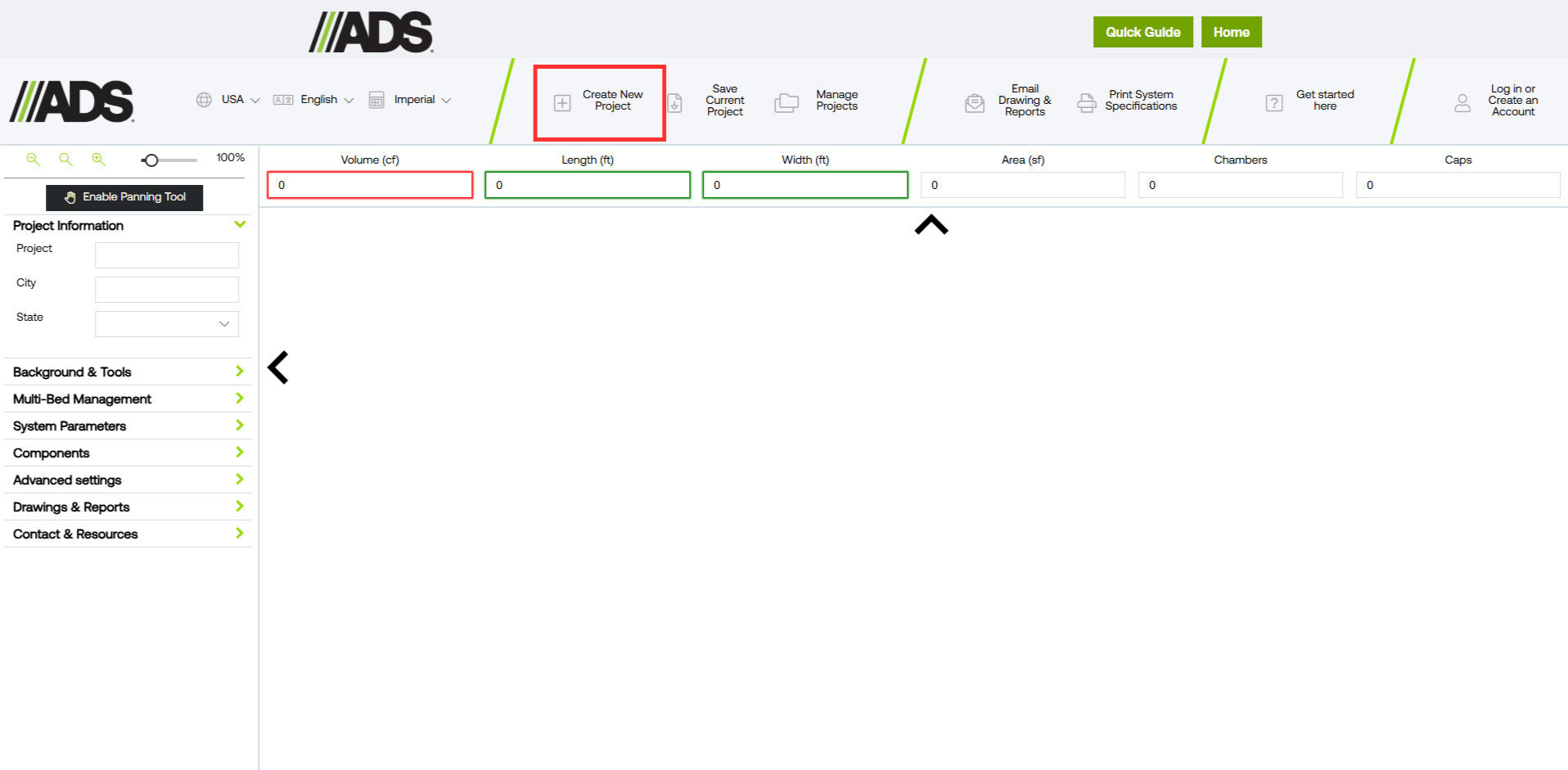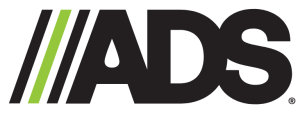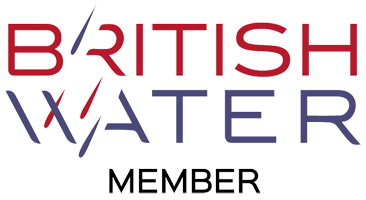StormTech Design Tool: Quick Guide
Welcome to the StormTech Design Tool. Quickly and easily create your own stormwater chamber layouts in our interactive Design Tool.
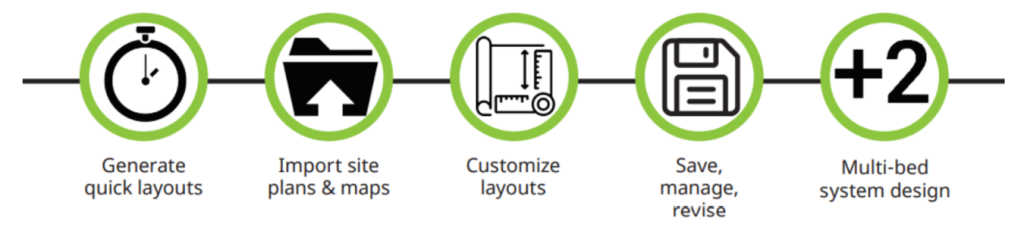
For UK users, simply follow these steps to register:
- To visit Design Tool site, hosted in the USA, click here.
- Register for free at “Log in or Create an Account”. For the Country field, if your office is based in the United Kingdom, put in “UK” (if your project location is not in the UK, that comes later).
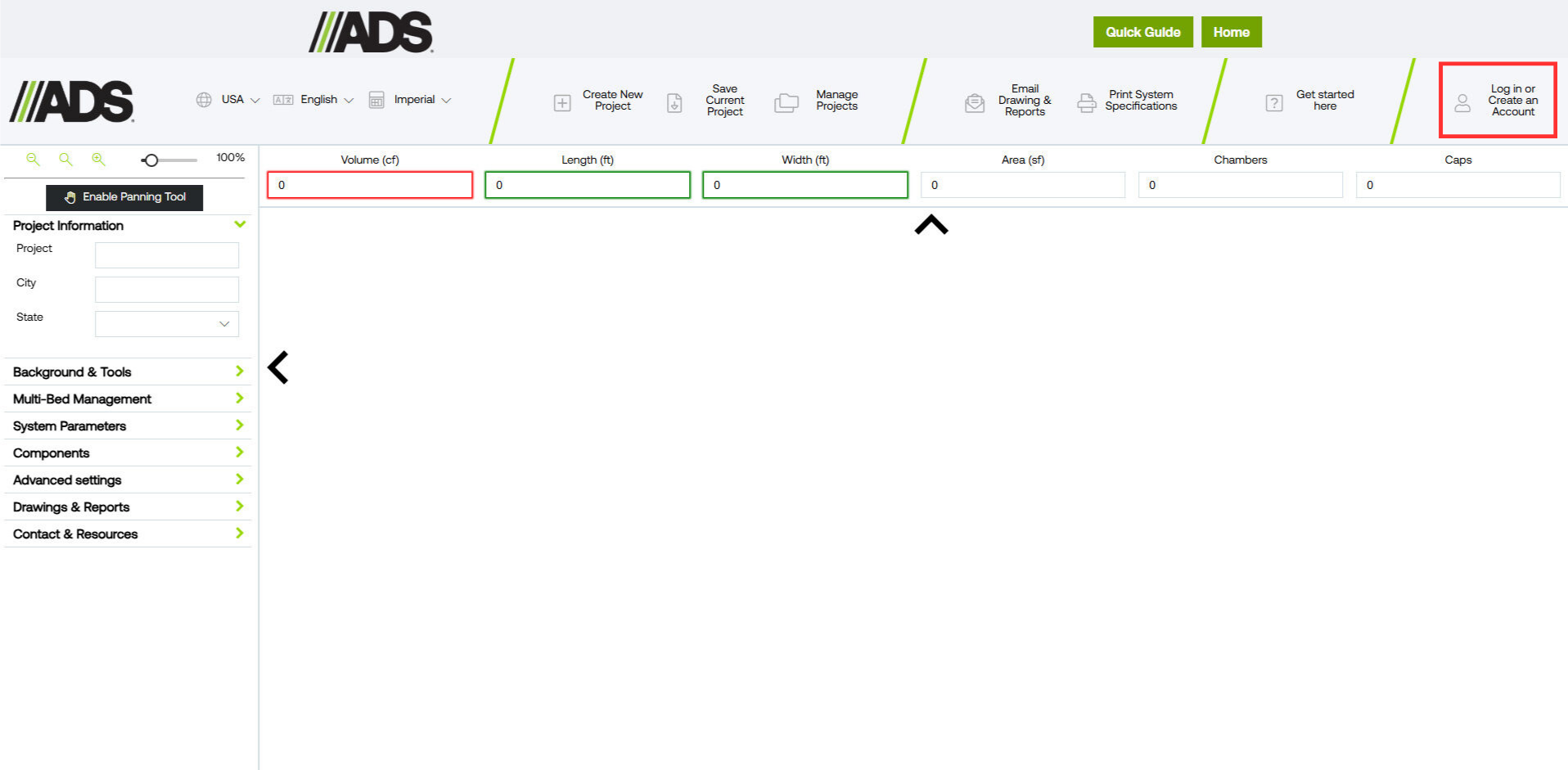
- You will need to enter dummy characters for the telephone and Zip Code fields. We recommend that you use “(111) 111-1111” for the telephone field and “11111” for the Zip Code Field.
- You will receive a verification code from Microsoft in your email inbox. Input this and congratulations, you’re ready to start using Design Tool.
Once registered simply:
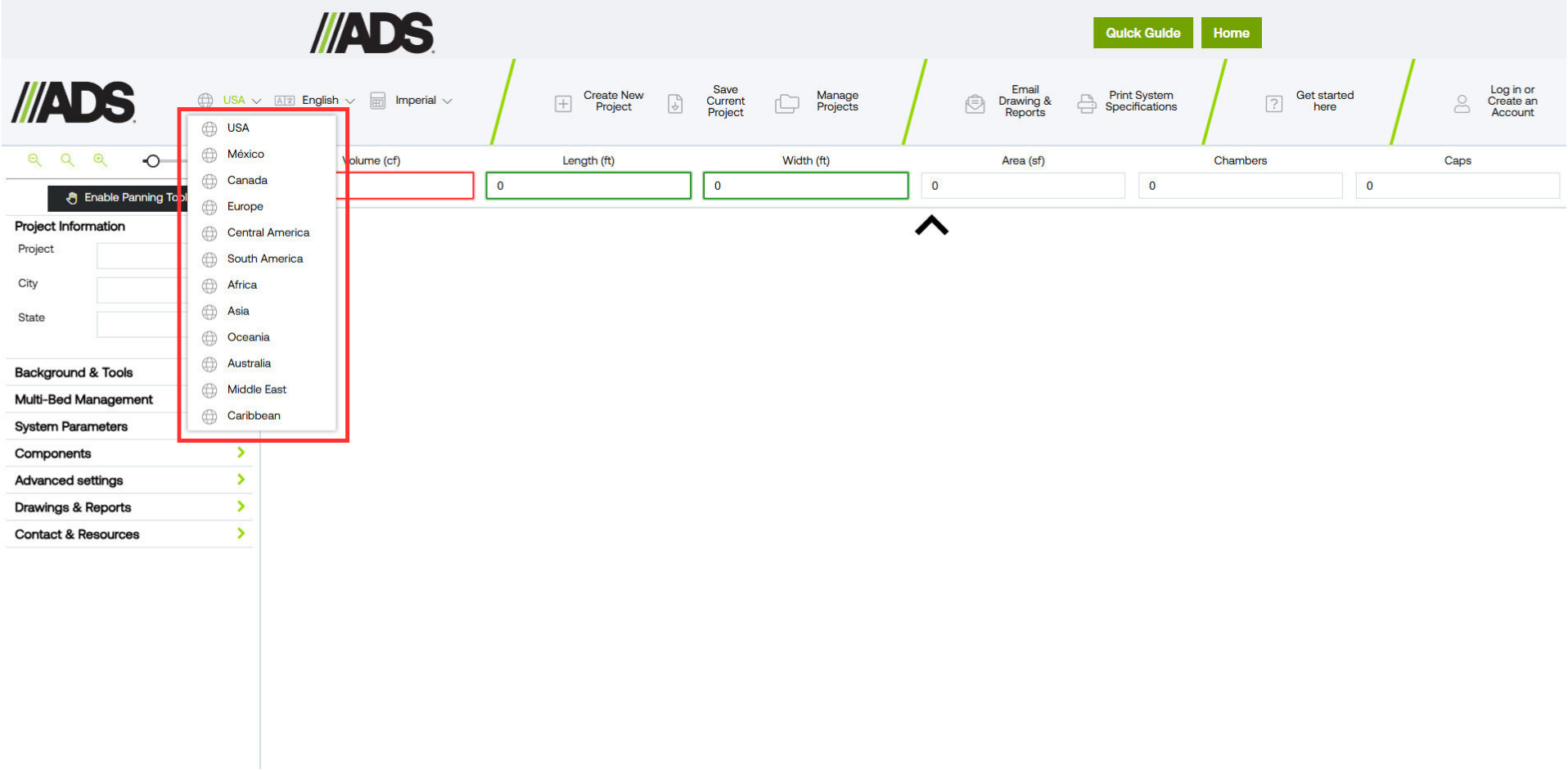 Select Region to Europe
Select Region to Europe
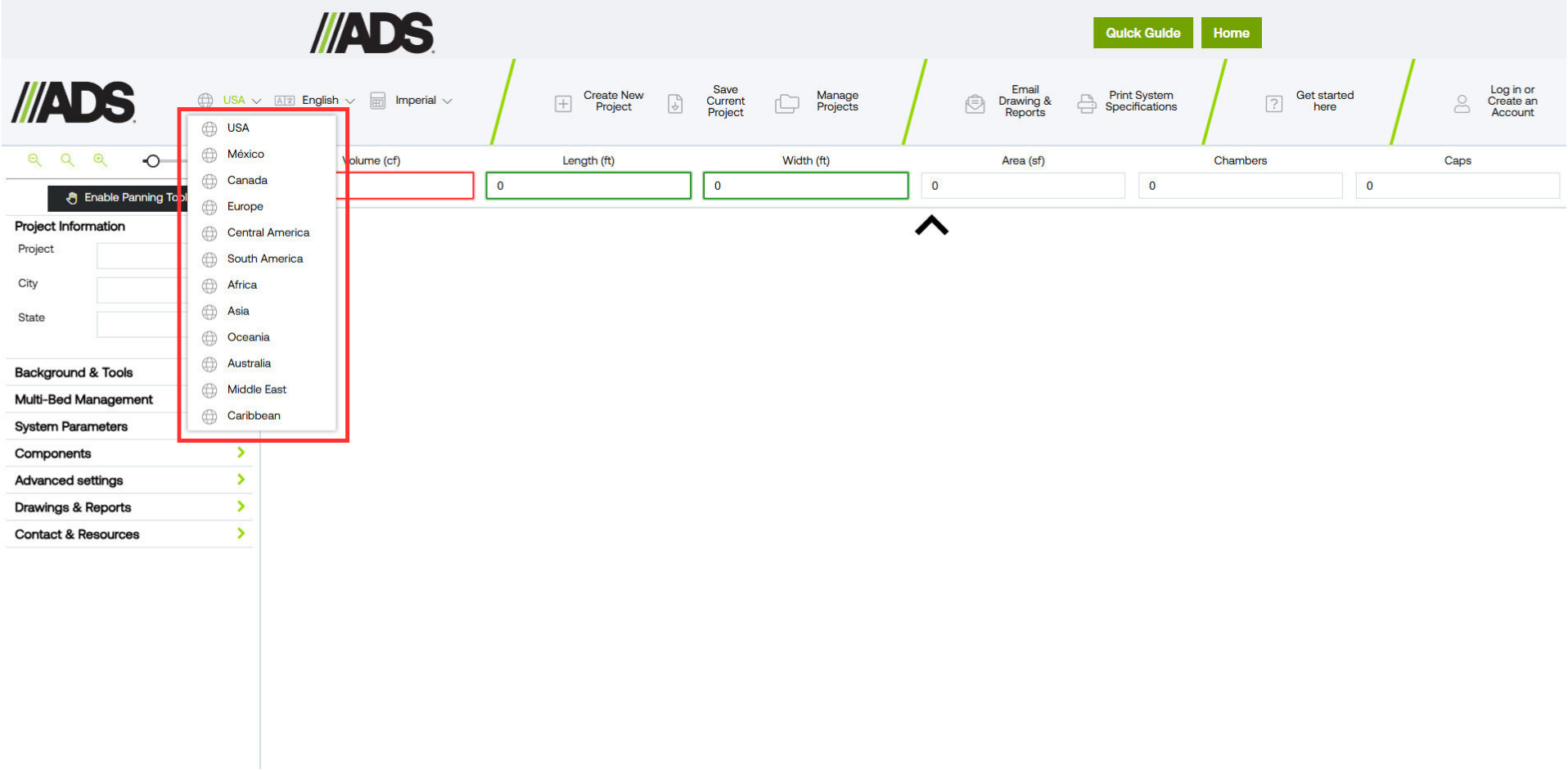
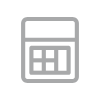 Ensure units are set to metric
Ensure units are set to metric
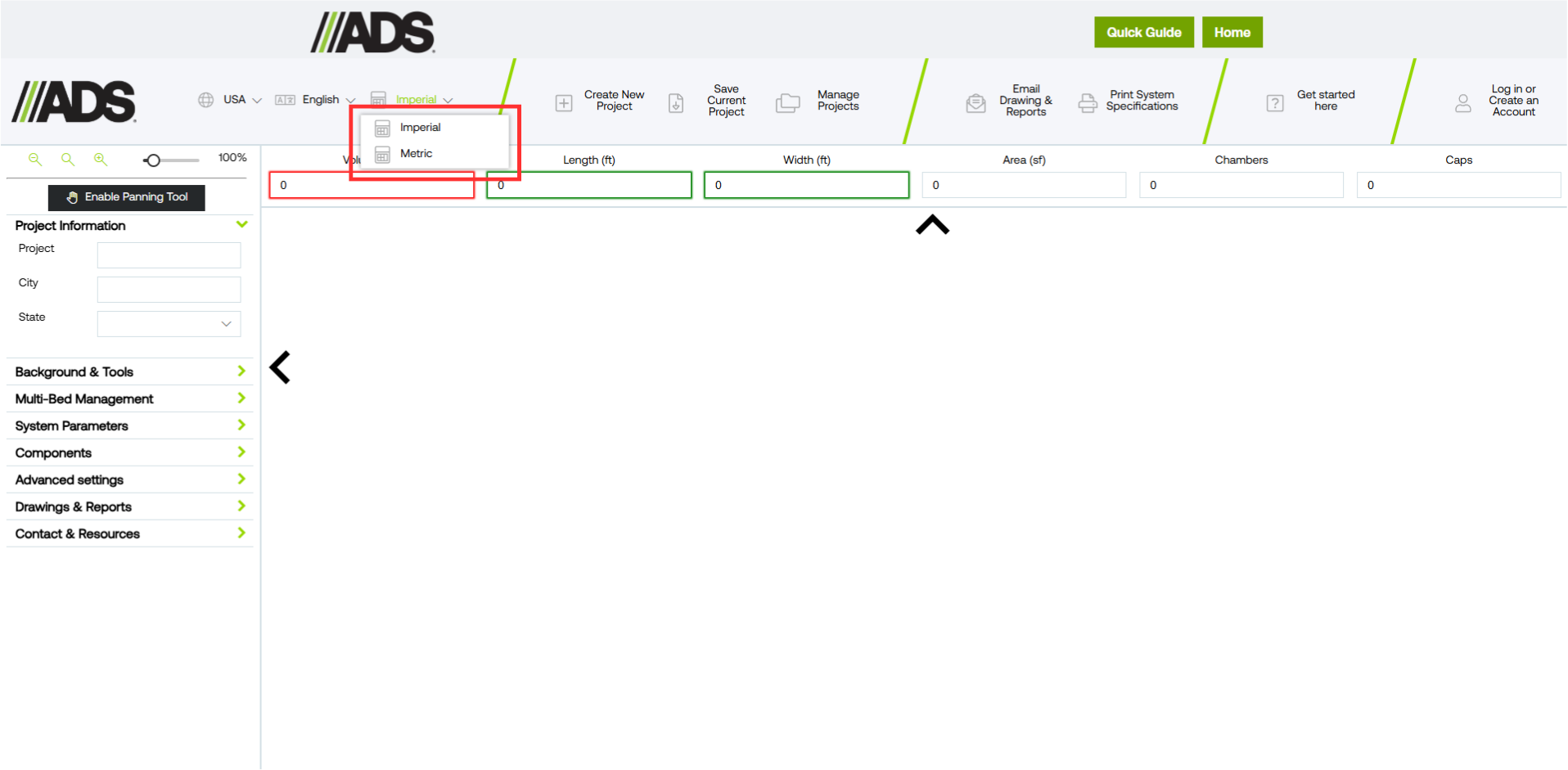
- Take the Design Tool tour
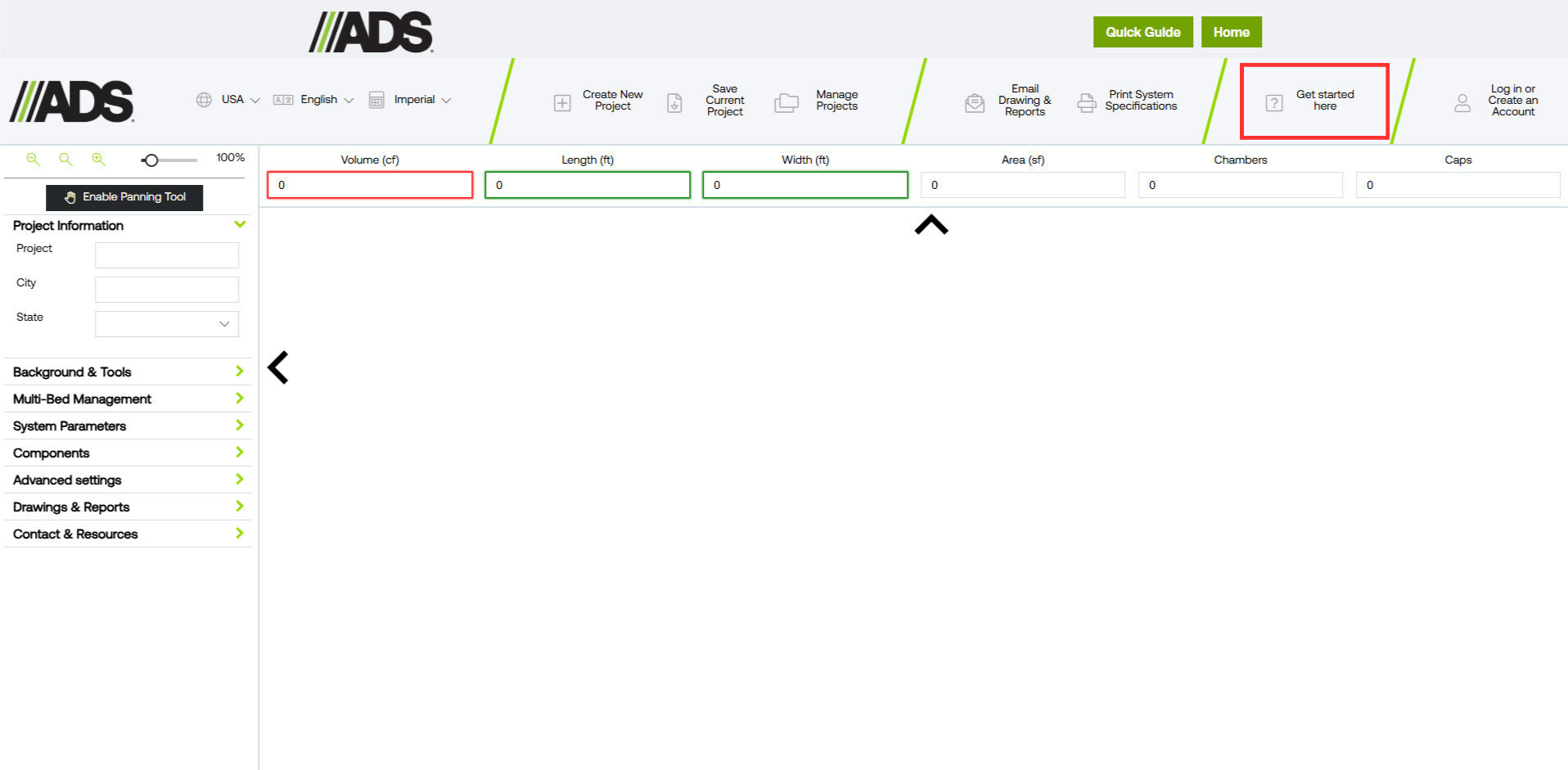
- Become an expert fast with our video guides. Click here to view our video library
- Create a new project